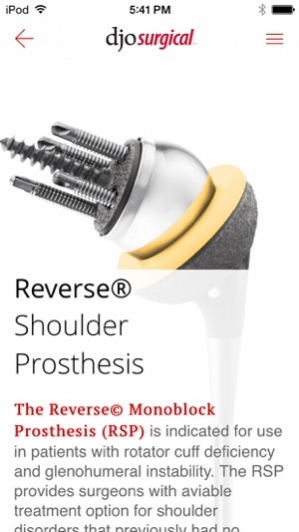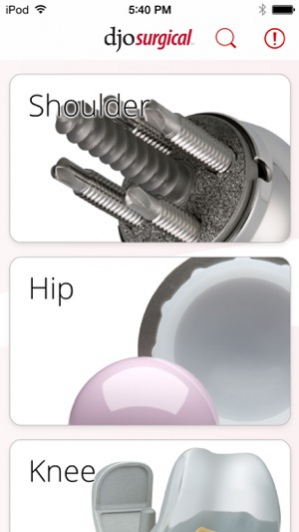DJO Surgical 4.6.6
Continue to app
Free Version
Publisher Description
The DJO Surgical Ipad app is built to act as a resource for physicians who perform Total Joint Arthroplasty of the Hip, Knee, and Shoulder, as well as the sales representatives who call on them. From product brochures, surgical technique guides, and surgical videos it will serve as a site to give you comprehensive DJO Surgical product information. Here you can access the latest information on Reverse Shoulder and Total Shoulder Arthroplasty, Revision Hip Arthroplasty and much more.
Via this portal you can access DJO Global’s website and find all the information needed on the company and its products.
DJO Global, Inc. is a leading global provider of high-quality, orthopedic devices with a broad range of products used for rehabilitation, pain management, and physical therapy. We also develop, manufacture and distribute a broad range of surgical reconstructive implant products. Many of our products have leading market positions. We believe that our strong brand names, comprehensive range of products, a focus on quality , innovation and customer service, extensive distribution network, and our strong relationships with orthopedic and physical therapy professionals have contributed to our leading market positions.
Oct 17, 2017 Version 4.6.6
This app has been updated by Apple to use the latest Apple signing certificate.
Bug fixes for iOS11
About DJO Surgical
DJO Surgical is a free app for iOS published in the Health & Nutrition list of apps, part of Home & Hobby.
The company that develops DJO Surgical is DJO, LLC. The latest version released by its developer is 4.6.6.
To install DJO Surgical on your iOS device, just click the green Continue To App button above to start the installation process. The app is listed on our website since 2017-10-17 and was downloaded 6 times. We have already checked if the download link is safe, however for your own protection we recommend that you scan the downloaded app with your antivirus. Your antivirus may detect the DJO Surgical as malware if the download link is broken.
How to install DJO Surgical on your iOS device:
- Click on the Continue To App button on our website. This will redirect you to the App Store.
- Once the DJO Surgical is shown in the iTunes listing of your iOS device, you can start its download and installation. Tap on the GET button to the right of the app to start downloading it.
- If you are not logged-in the iOS appstore app, you'll be prompted for your your Apple ID and/or password.
- After DJO Surgical is downloaded, you'll see an INSTALL button to the right. Tap on it to start the actual installation of the iOS app.
- Once installation is finished you can tap on the OPEN button to start it. Its icon will also be added to your device home screen.